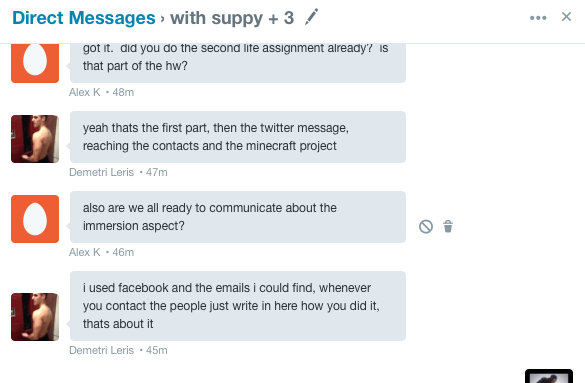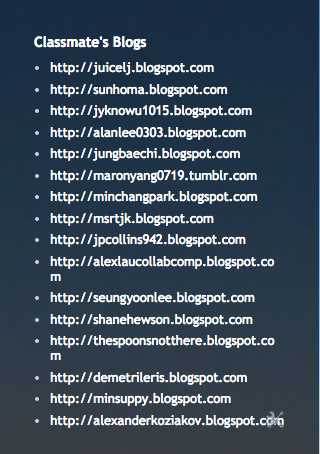Today libraries and museums are being challenged to keep up with all the new resources and information that can be found on the internet. The internet is a quick and easy way to find information but libraries and museums must sift through the information and find out what is credible. They want to provide their audiences with the best up-to-date information possible and with all of the information that is added to the internet daily, that can often be difficult. The objective of the Libraries and Museums Technology Working Group (LAM.TWG) is to make the most credible, up-to-date information readily available for libraries and museums.
Today libraries and museums are being challenged to keep up with all the new resources and information that can be found on the internet. The internet is a quick and easy way to find information but libraries and museums must sift through the information and find out what is credible. They want to provide their audiences with the best up-to-date information possible and with all of the information that is added to the internet daily, that can often be difficult. The objective of the Libraries and Museums Technology Working Group (LAM.TWG) is to make the most credible, up-to-date information readily available for libraries and museums. The Libraries and Museums Technology Working Group has many objectives to make reliable information more readily available while also making learning more interactive using various immersive forms. LAM.TWG plans to create a framework to develop immersive products and services for libraries and museums. LAM.TWG also plans to establish the best practices for representing and interpreting museum data. Along with those two objectives LAM.TWG also plans to find and apply for funding that will allow LAM.TWG to advance their activities and projects. LAM.TWG plans to keep track of an up-to-date bibliography of where the information they present comes from. One final objective of LAM.TWG is to promote networking using immersive forms in libraries and museums.
The Libraries and Museums Technology Working Group has many objectives to make reliable information more readily available while also making learning more interactive using various immersive forms. LAM.TWG plans to create a framework to develop immersive products and services for libraries and museums. LAM.TWG also plans to establish the best practices for representing and interpreting museum data. Along with those two objectives LAM.TWG also plans to find and apply for funding that will allow LAM.TWG to advance their activities and projects. LAM.TWG plans to keep track of an up-to-date bibliography of where the information they present comes from. One final objective of LAM.TWG is to promote networking using immersive forms in libraries and museums.The LAM.TWG has a plan that will lead them to success. This plan basically states the steps they will take to make the LAM.TWG successful. It states that they will create and publish the best services and practices that'll make the information readily available and simple to understand. The LAM.TWG plans to establish a community of library and museum researchers, virtual world users, and video game users through virtual communication (text chat, virtual meetings, etc).
For more information, go to http://JiED.org.
Citation: Immersive Education Libraries and Museums Technology Working Group (LAM.TWG)
Image 1: http://lucept.com/2010/01/29/ipad-concept-wall/